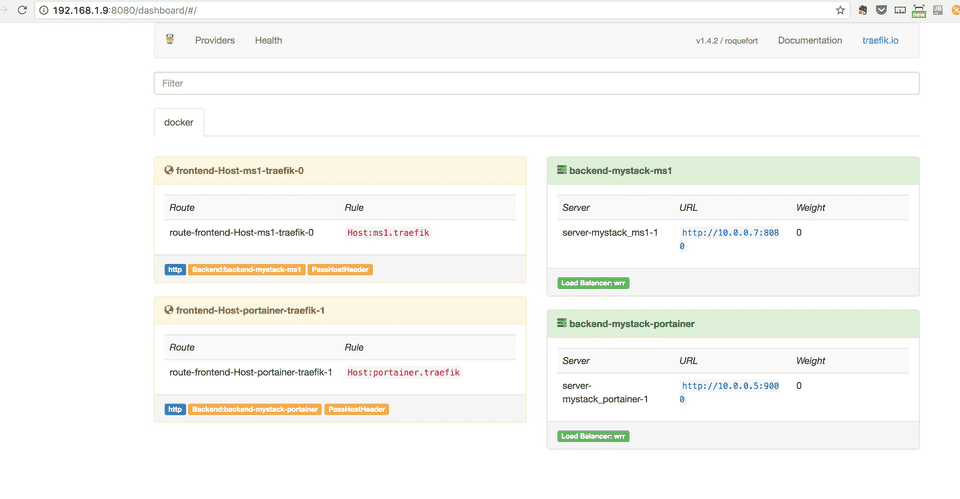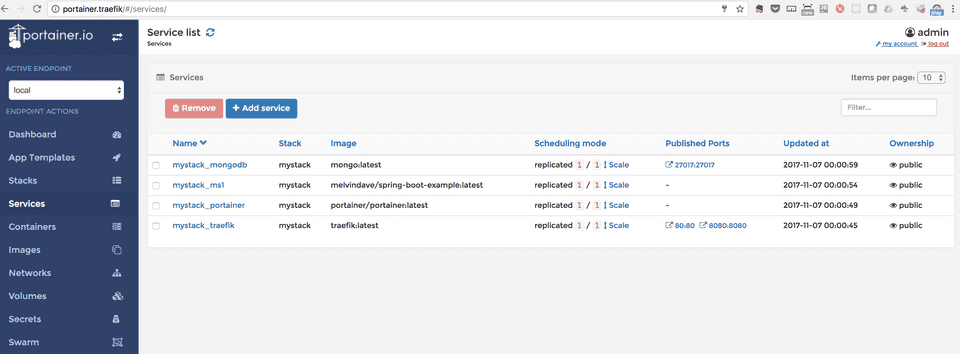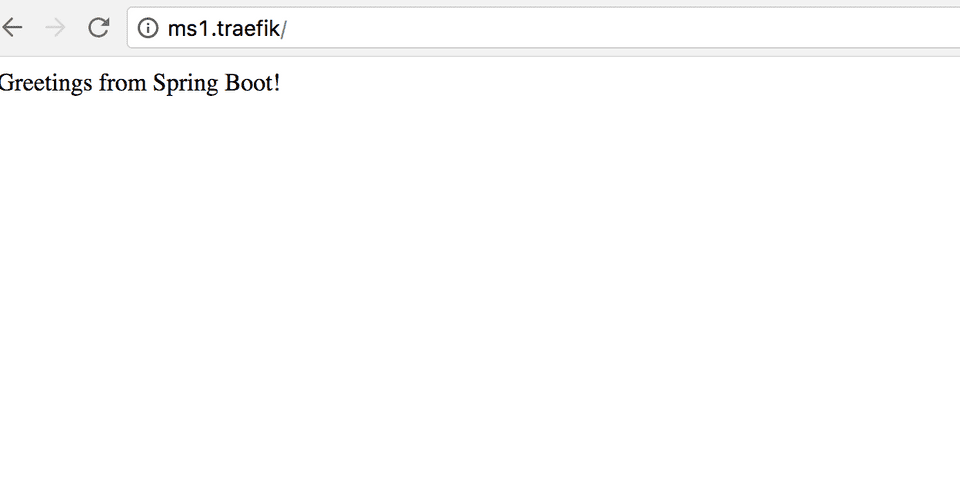I’ve created a simple docker stack to demonstrate Traefik
Træfik (pronounced like traffic) is a modern HTTP reverse proxy and load balancer made to deploy microservices with ease. It supports several backends (Docker, Swarm mode, Kubernetes, Marathon, Consul, Etcd, Rancher, Amazon ECS, and a lot more) to manage its configuration automatically and dynamically.
Source: https://traefik.io/
We’ll use Docker Swarm as the backend in this example.
Save the compose file below as traefik-stack.yml. You can also download it from my github repo
version: "3.3"
services:
traefik:
image: traefik
command: --web \
--docker \
--docker.swarmmode \
--docker.domain=traefik \
--docker.watch \
--logLevel=DEBUG
networks:
- traefik-net
ports:
- "80:80"
- "8080:8080"
volumes:
- /var/run/docker.sock:/var/run/docker.sock
- /dev/null:/traefik.toml
deploy:
placement:
constraints: [node.role==manager]
portainer:
image: portainer/portainer
volumes:
- "/var/run/docker.sock:/var/run/docker.sock"
- "portainerdata:/data"
networks:
- traefik-net
deploy:
placement:
constraints: [node.role == manager]
labels:
- "traefik.enable=true"
- "traefik.port=9000"
- "traefik.docker.network=mystack_traefik-net"
- "traefik.frontend.rule=Host:portainer.traefik"
ms1:
image: melvindave/spring-boot-example
networks:
- traefik-net
depends_on:
- mongodb
deploy:
replicas: 1
labels:
- "traefik.enable=true"
- "traefik.port=8080"
- "traefik.docker.network=mystack_traefik-net"
- "traefik.frontend.rule=Host:ms1.traefik"
mongodb:
image: mongo
volumes:
- "mongodata:/data/db"
networks:
- traefik-net
deploy:
replicas: 1
ports:
- "27017:27017"
networks:
traefik-net:
volumes:
mongodata:To run this stack, you need to use Swarm Mode. Once you have a cluster, execute this command.
docker stack deploy -c traefik-stack.yml mystackAdd these domain names in your hosts file to simulate DNS resolution, change the IP ==192.168.1.9== with your Swarm manager’s IP address.
192.168.1.9 portainer.traefik ms1.traefik mongo.traefik==192.168.1.9== your Swarm manager’s IP address
Once the stack has been deployed, you can access Traefik’s web console at http://192.168.1.9:8080
All traffic to the backend services can now be routed using port 80
http://portainer.traefik --> portainer service running on port 8080http://ms1.traefik --> ms1 service running on port 9000To cleanup, since we’re using docker stack, it is just one command
docker stack rm mystackI’m not a network expert so if you see something wrong with the demo, let me know!
References: